But for you, dear reader, I thought I'd go through a few of the details of producing a dead-tree book in case you haven't done it yet. This was my first, although I've created ebook versions of many of my books and stories.
By way of reference, since I use Scrivener for my primary writing tool (you should too - I can do a post about this in the future but I really love composing in Scrivener) I find the ebook creation process takes no more than 2-3 hrs per title, sometimes less. The dead-tree version was a bit more involved, and I had to configure my Create Space account, tasks that are one-off and now that they are completed I won't need to do again. But even with these, I'd estimate it took about 8-10 hours total to produce the paper book, which is not a bad investment.
So what does the process look like from a high level?
- First you need your wraparound cover. If you're a graphic designer, awesome (and more power to you!) If not, find yourself a good cover designer. I personally use The Cover Counts, helmed by my good friend Renee, but you can find cover designers in many places online. Renee participates in a group called The Cover Art Collective, which is a group of cover designers. You can also find a few links via JA Konrath's blog and others. NOTE: Until you know exactly how many pages your manuscript is once it's formatted for print, your cover designer won't be able to finalize your wraparound because one key variable is the page length (which dictates spine width.) However, since a cover can't be produced overnight, it's best to get the cover in-process before you get too far down the path, hence I list it first. You will need to write whatever blurb or tagline for the front cover that you want, plus the back cover blurb and any about the author or other info you want to offer. Give that all to your cover designer at once, simpler for you and for them.
- Go to Create Space and create an account. Spend a little time filling out all the background info (including bank info, since presumably you're hoping to get paid for your books somehow!) It'll save you time later in the process.
- Decide what kind of "trim size" you want. There are many options. I stuck with 6x9, which is a pretty standard size for paperbacks these days, indie published or not.
- Decide what color you want the interior paper. I went with ivory, because I've read that fiction is more commonly done in ivory. Bright white tends to be more common in non-fiction, and I had no desire for my science fiction novel about a girl on a space station to get confused for a non-fiction title! ;) Plus I thought it would look lovely. I am very happy with this choice.
- Download one of the templates that matches the size you chose for trim. These are MS Word templates, so I used a final .rtf export of my Scrivener file as my base for my MS Word document. The advantage of using an .rtf of the document is that it had very light formatting, which meant I had to do less tinkering.
- Tinker. ;) Formatting is formatting. I followed the guidelines from Create Space as much as possible and used their pre-defined styles as best I could. If you don't know how to use styles, it would be a good idea to read up on this first. It's much easier to manage a complicated book formatting project if you're prepared.
- Upload your file to Create Space and use their previewer to see how you did. I found I didn't like the way the pages fell (which one was on the left/right) at the beginning of the book, so first I tinkered until I had them the way I wanted. I ended up creating an interior cover page so that I have a place to sign, when and if I get so famous that people want me to sign their books. I also ended up adding in a graphic to break up the end of the book so that my two "About the Author" pages faced each other.
- Figure out your current page count and let your book designer know ASAP.
- Get and upload your final wraparound cover.
- Preview again. This is one of those "measure twice, cut once" kinds of pieces of advice. Just take another detailed look. Page through. Look at what you have on the header/footer on a dozen or two pages, makes sure the page numbers are working properly, that the left/right pages are set the way you want (from my perspective it was difficult to tweak this without screwing other things up, so try to limit your tweaking to one single additional page, which should push everything one page over.)
- Cross your fingers and submit! Create Space will take 24-48 hrs (or whatever their website says at the time you submit, this may change over time) to review your title. Then PREVIEW AGAIN! Just to be sure.
- Lastly - order your personal copies! Create Space will recognize you as the author of the book and offer you preferred pricing, which should just be a few dollars per copy. If you've set up distribution using Create Space channels, you may be surprised to find your paperback book available on sites like Amazon and Barnes and Noble almost immediately! And, this cracks me up, you may find your book available even on extra sites like you can find on the "New from xyz$" panel on a product's information page. Makes me feel just that wee bit more famous! FYI, your cut is a little higher when you can direct people to purchase directly from Create Space, so offer that on your personal sites and when you market your book, if at all possible.
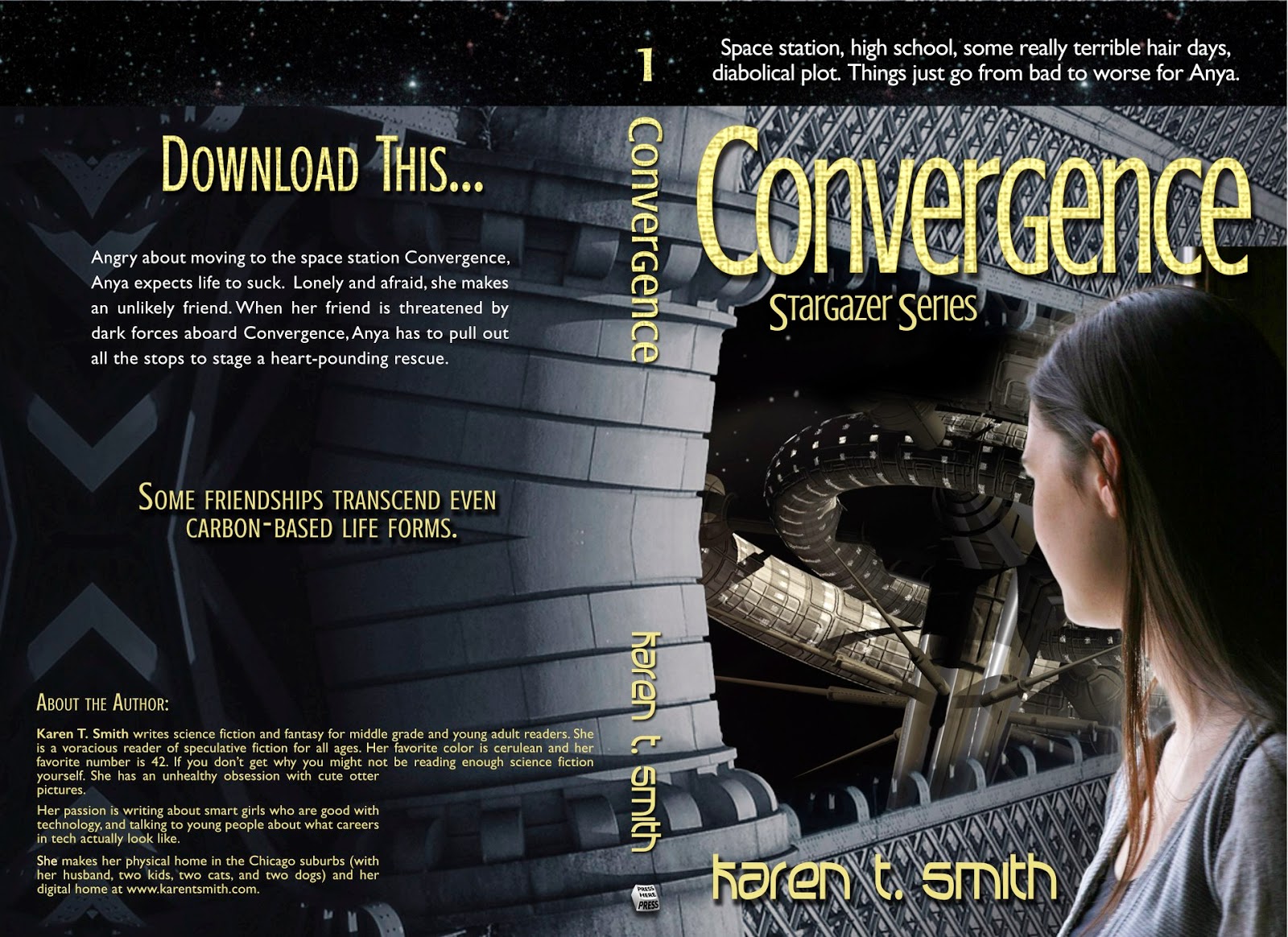
So there you have it, my tale of dead-tree publication. Any questions or corrections? If you've put out your own books in paperback, have you found any tweaks to this process that help streamline things for you?
Go forth and publish! Thanks for letting me share my book baby with you!


Thanks for this helpful info!
ReplyDeleteThis is great information, Karen. Thanks! Your book looks amazing as a real-life thing (from a dead tree...)
ReplyDelete